|
Get
"5 Stars Award" from top-shareware.net(September
5, 2005)

|
|
Get
"5 Stars Rating" from Softsia(June 3, 2005)

|
Get
"Softempire Prince" title from SoftEmpire(July
16, 2004)
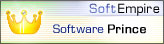
|
|
Get
Rating 5 Award at BrotherSoft(September 30, 2003)
|
|
|
Offers
an easy method for a user to select a color from acombo
box based on a predefined color-set or to define a
custom.
|
|
CNET
ActiveX.Com's Top Pick(October 17, 2000)
|
|
|
Place checkboxes
within a Visual Basic list box, using the CHECKLISTBOX
ActiveX/VBX Control. Resembling the functionality
found in Microsoft Word and Excel, the control lets
you define and modify the font, color, and state of
each item separately. Also supported is a 3D look,
picture items, and custom checkmarks. The package
includes samples written in Visual Basic 3.0 through
6.0. This release adds a MultiSelect property. Make
a list and check it twice.
|
|
Super
Shareware's 5 Stars Award(August 6, 1999)
|
 |
We are
pleased to notify you that your application CheckListBox
ActiveX Control has been evaluated by our technical
department, obtaining the highest possible mark: 5
stars.
As a recognition to the high quality of CheckListBox
ActiveX Control and the great work carried out in
its development, you have been granted our greatest
prize (attached to this message).
|
|
CNET
ActiveX.Com's Top Pick(March 3, 1998)
|
|
|
While the
generous designers of Visual Basic remembered to give
us both a list box control and a check box control,
they forgot to give us a list box control that also
lets users check individual items in the list.The
CHECKLISTBOX ACTIVEX/VBX CONTROL contains two great
controls in one, permitting users to check list box
items as well as enabling your application to display
individual items with their own colors, fonts, and
pictures. The control is an ideal replacement for
the conventional VB list box control.
|
|
SoftSeek.Com's
Top Pick(April 8, 1998)
|
|
|
CheckListBox
ActiveX/VBX gives you a list box control that
contains check boxes. This control lets you create
list boxes that allow users to check individual items
in the list. Each item's font, color, enabled and
checked state can be individually modified. The control
supports picture items and custom check marks and
can have a 3D look. Samples written in Visual Basic
3.0, 4.0 and 5.0 are included.
|